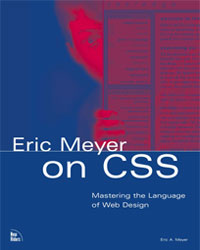Styling a Press Release
Project 2
In the corporate world, press releases are pretty commonplace, and it's just as common to take those press releases and put them on the Web. In many cases they're posted as raw text files, which is about as boring as you might imagine. Others put up press releases with the thinnest of styling‹a font selection maybe and not much else. Wouldn't it be nicer if this information were at least pleasant to the eye, if not always the stomach?
In project 2, we take a press release (which is mostly just plain text with a few elements) and style it in two related ways. This introduces the basic concepts of text styling without introducing too many complexities in the process.
Errata
- Page 36
-
The aside on this page should begin with "The property
text-aligncan be used to center..." The printed text is somewhat misleading. - Page 44
-
In the first code block in the section "The Top of the Page," the selector in the declaration
border: 1px solid black;should be in red. It's a change from the earlierborder-bottom: 1px solid black;on page 43. Thus the whole code block should read:div.release {font-variant: small-caps; text-align: center; margin-right: 10px; padding: 0.125em 0; border: 1px solid black; border-width: 1px 0;} - Page 45
-
The sentence "Let's reflect this by changing the color of the right border to echo the text color:" should be stricken, or at least moved to precede the first code block on the page.