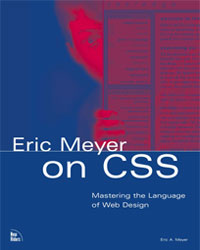Files for Download
Readers have two options: to download the files for each project as they work on them, or to download the entire set of 13 project files in a single archive. The archives are available in both ZIP and StuffIt formats. Visit the individual project pages for more information related to each project, such as new details regarding the techniques shown or any errata.
Note that the following archives contain for each project:
- The "base project file" used by the reader to follow along with the project as it evolves, saving changes and previewing them in a Web browser
- The files used to generate the figures
- Any other files referred to in the text
The exception is the "All projects" archive, which contains all such files for all 13 projects. You can choose to download this meta-archive if you want all the files right away, or download one project at a time, whichever you prefer.
In a few cases these archives will be relatively large; leave your mouse pointer over the icon for a moment and the file's size should appear in a "tooltip."
| Project | ZIP | StuffIt | |
|---|---|---|---|
| All |
Complete project file archiveA complete archive of all the files needed for all of the projects in the book. Caution: these files are over 1.5MB in size. |
||
| 1 |
Converting an Existing DesignA migration from HTML-only to HTML+CSS design. |
||
| 2 |
Styling a Press ReleaseWorking with simple text elements. |
||
| 3 |
Styling an Events CalendarCombining table markup and CSS. |
||
| 4 |
Bringing Hyperlinks to LifeTeaching the old link some new tricks. |
||
| 5 |
How to Skin a MenuStyling and restyling a collection of links. |
||
| 6 |
Styling for PrintMethods of writing CSS meant only for printouts. |
||
| 7 |
Making an Input Form Look GoodStyles for input elements on-screen and in print. |
||
| 8 |
Creating an Online Greeting CardThe basics of positioning and blending text with graphics. |
||
| 9 |
Multicolumn LayoutWays to make your page columnar without tables. |
||
| 10 |
Sneaking Out of the BoxWeb design doesn't have to be all rectangles. |
||
| 11 |
Positioning a Better DesignAn exploration of more complex positioning techniques. |
||
| 12 |
Fixing Your BackgroundsSimulating translucency and other nifty effects. |
||
| 13 |
Eric Meyer on CSS in CSSRecreating the book's layout in HTML and CSS. |
||